Order Your Data with Intention – Part 3

By default, most analytics and business intelligence tools will keep your data in the order they appear in the underlying file. However, defaults are not always the best option. Arranging and displaying data in a meaningful order can mean the difference between a clear and compelling chart versus a confusing one. In this series of posts, I share three scenarios where displaying data in an order that supports interpretation can help you tell a more compelling story. This post will discuss chronological sorting.
Scenario #3: Ordering Data Chronologically
In my first post, I talked about data sorting and how arranging (data) values in ascending or descending order can enhance your visualization. However, what if the data cannot meaningfully be sorted by values?
Let me show you an example.
Consider a visualization that displays the amount of rainfall a region receives. The (rainfall) column chart shows monthly patterns in average rainfall in millimeters (mm) in the Ahanta West Region of Ghana.

Based on the values, June is the month with the most rainfall in the Ahanta West Region (373 millimeters). But because the months are not sorted in chronological order, you cannot determine whether there are any seasonal rainfall patterns.
A month is a unit of time (or date range). And to accurately depict trends over time, dates (e.g., month, quarters, years) should be plotted in chronological order (oldest to newest date).

Once the data are appropriately sorted, monthly trends can be easily identified and emphasized.

If your data include time periods or date ranges, consider sorting it in chronological order.
Don't forget to read the other two posts in the series sorting data values and ordering chart series.
** Data used in this post can be downloaded from the United Nations Development Programme's Reports and Publications Repository. **