Order Your Data with Intention – Part 2

By default, most analytics and business intelligence tools will keep your data in the order they appear in the underlying file. However, defaults are not always the best choice. Arranging and displaying data in a meaningful order can mean the difference between a clear and compelling chart versus a confusing one. In this series of posts, I share three scenarios where displaying data in an order that supports interpretation can help you tell a more compelling story. In my last post, I talked about sorting data values. This post will discuss ordering chart series.
Scenario #2: Ordering Chart Series
What is a chart series? Series in a chart are rows or columns of data. Consider the following Excel Worksheet that contains fictitious data on the percentage of Women and Men who completed degrees by field of study at a small university:

Column A, labeled Field of Study, contains the names of 6 fields of study:
Physical Sciences
Social Sciences
Math & Statistics
Humanities & Arts
Engineering & Technology
Business & Finance
The data in Column A can be displayed as data series in the chart. For instance, say we create a 100% stacked column chart. Each segment in the stacked column chart represents a different field of study.

In Excel (like most software), chart series are plotted in a particular order. And sometimes, that order does not matter. But say you wanted to highlight that more men earn degrees in Science, Technology, Engineering, and Mathematics (STEM) than women. To accomplish this task, you highlight STEM fields (i.e., physical sciences, math and statistics, and engineering and technology) in a forest green color and apply a light grey color to all other fields:

Although STEM fields are highlighted, the data series are not arranged in a logical way that allows you (the reader) to meaningfully compare data for both Women and Men.
A simple fix is to thoughtfully arrange the series to make the chart easier to interpret.

Now, the reader can quickly and easily compare degree completion rates for both Women and Men. Importantly, more men in the sample completed STEM degrees than women. The best part? You can annotate the chart to reinforce this message.
More than half of male students earned a degree in a STEM field.

Thoughtfully ordering series in a chart can improve the readability of your visualization and make it easier to interpret.
Want to learn more about why you should order your data with intention? Read the first post in the series on Sorting Data Values.