Order Your Data with Intention – Part 1

By default, most analytics and business intelligence tools will keep your data in the order they appear in the underlying file. However, defaults are not always the best option. Arranging and displaying data in a meaningful order can mean the difference between a clear and compelling chart versus a confusing one. In this series of posts, I share three scenarios where displaying data in an order that supports interpretation can help you tell a more compelling story. In this first post, I discuss data sorting.
Scenario #1: Sorting Data Values
Consider this lollipop chart (made with fictitious data) showing the percentage of employees in five groups at an organization who are proficient in Excel. Groups are presented in ascending alphabetical order by default.

Based on the lengths of the lollipops, more Group C employees are proficient in Excel than any other group. However, it is difficult to compare the differences between other groups without going back and forth between the category labels and lollipop markers. But let's face it—that's a lot of work and your audience will have to take more time to interpret your display.
Let's re-create the chart, but sort the data based on the percentage of employees in each category. You can present the data in ascending order (least to greatest):

or descending order (greatest to least):

With the data sorted, you can clearly see that Group C has the highest percentage of employees who are proficient in Excel, followed by Groups B, A, D, and rounding out the list is Group C with the fewest. With this information in mind, you can use visual cues, like color, to draw attention to these findings.
For example, you may decide to simply highlight the Group C data point:

Or you may decide to note that in all Groups but one, more than half of all employees are proficient in Excel:

Arranging (data) values in ascending or descending order can make your data and visualization easier to interpret.
Do you order your data with intention? Share your thoughts in the comments.