Turn your Lists into Short Journeys

If you have delivered a presentation in the last three decades, there is a good chance you have used a list. Lists can be a fantastic way to break up long blocks of text into bite-sized pieces of information. However, no one enjoys watching or listening to a presentation with hundreds of lists.
Think of the number of times you have attended a presentation and had to sit through slide after slide of lists (and yes, the image below shows the first drafts of slides I have created over the years):

I would wager you spent more time reading the slides than listening to the speaker. And after attempting to read everything on each slide or listening to the presenter's every word, you would not be able to recall most of the content.
Now, I want to be clear: the overuse of lists and blocks of text in presentations Has Nothing to Do with the multimedia software (e.g., PowerPoint, Keynote, Google Slides, etc.) used. A growing corner of the internet seems to believe that PowerPoint is why bad slides exist. But PowerPoint is just a tool. And as the old saying goes, "it's not the tool; it's how you use it."
So, what are some alternatives to list after list of points?
If you have the time, you can dive into the research on multimedia learning and presentation design (like Horvath, 2014 (paywalled) or Mayer, 2009). And you will learn that audiences are more likely to remember presentations that thoughtfully incorporate words and media (e.g., graphics, images, videos, etc.).
In this post, I share several ideas for repurposing the typical list and turning it into an opportunity for you to take your audience on a short journey through your main ideas.
First up are Tiles.
Tiles
(Rectangular) Tiles arranged in a grid are a great alternative to lists. They force you to think carefully about the keywords you want your audience to remember.
Before: List

After: Tiles

Next, we have Icons.
Icons
Icons are graphical symbols that communicate a concept or idea. Icons tailored to your audience's knowledge, needs, and preferences help reduce the amount of text on a slide and give your audience a visual image to connect with, reinforcing your words and enhancing your presentation.
Before: List

After: Icons
Bonus: Use the same icons throughout your presentation design to create a sense of consistency and continuity. Try the Noun Project or flaticon if you are looking for icon inspiration or stock icons to download.
Custom Shapes
Shapes are yet another alternative. Like icons, shapes can add visual interest while emphasizing a point or helping your audience draw connections between ideas. Take this transformation, for example. I turned a list of points into a set of five puzzle pieces that fit together.
Before: List

After: Puzzle Pieces
The end result:

"Animation" is yet another option.
"Animation"
Admittedly, I am not a fan of animation, especially in presentations. But using design techniques to give the illusion of animation is a fantastic way to creatively communicate your ideas, keep your audience engaged, and help your audience follow the structure of your presentation.
Before: List

After: "Animated" Slides

One Point Per Slide
If icons or shapes are not your thing, strip back each slide to the bare minimum and share a single point. Showing one point per slide is a straightforward way to get each point across without giving your audience too much to process at any given time. Although this method can increase the number of slides in your presentation, this can easily be offset by reducing the amount of time you spend on each slide.
Before: List

After: One Point Slide (Fact #1)

TILE CARDS
Tile cards are a final choice. These cards are for more than reading (on the screen). They are a playful and hands-on way (if printed) to engage your audience.
Bonus: they can also double as a fun gift.

After: Tile Cards

See, you do not need long lists to communicate your ideas during a presentation. Next time you are tasked with putting together a presentation, try one of these list alternatives instead and take your audience on a short journey through your main ideas.
Have you used any of these options before? Which are you excited to try? Let me know in the comments