Four Ways to Focus Your Audience's Attention

Without any guidance, your audience will struggle to process all the information presented to them. That’s why focusing their attention on the most important elements of your design is so important. Here are 4 ways you can draw attention to specific areas of your layout and guide your audience to what is most important.
Clear the clutter and embrace space.
As a designer, you want to create an enjoyable user experience that is easy to understand and use. It can be tempting to fill every nook and cranny of a layout. However, visual clutter can confuse your audience and overload them with too much information. Include only elements that are necessary. Remove or de-emphasize elements that do not help your audience understand your design. The empty space will improve your design's readability and help bring into focus what really matters.
Before: Too much visual clutter.

After: Decluttered design.

Ditch the distractions.
Let your design breathe.
Highlight (sparingly) with hues.
Color is a powerful tool in design. It can evoke emotion, build brand recognition, and influence choices. Using too many colors in a design can be overwhelming and distracting. However, when used sparingly, color can draw attention to important areas of your design.
Before: A cacophony of color.

After: Color is used to clarify a point.

While color can add visual appeal, use it with care.
Consider how different users will experience your design and whether your chosen color palette is accessible.
Look at the chart (above) in greyscale:

Use color to support communication, but do not use it alone to convey information.
Use a Text Hierarchy.
Text plays a crucial role in data visualization. We use text to tell our audience a story or improve a design’s readability when we add labels or include annotations.
A text hierarchy helps organize a layout and guides your audience through the design. An effective text hierarchy helps readers quickly understand the most (and least) important information on a page.
Size is the most obvious way to create a text hierarchy because larger text will stand out more than smaller text. (Larger text also has the added benefit of being more accessible to more people.) Larger text is typically used for titles, while subtitles are slightly smaller, and annotations are the smallest.
Most designs will have several levels of text hierarchy:
Subtitle
Body Text
Credits / Sources
By using larger, bolder fonts for headings and titles and smaller, lighter fonts for body text, you can establish a visual hierarchy that makes it easy for your audience to quickly understand and engage with your design.
Before: No Text Hierarchy.

After: Text Hierarchy Applied.

Take your audience on a tour.
When delivering content live or digitally, you can use different forms of media to take your audience on a journey. Museums use this technique when curating virtual tours. Data journalists use a similar approach with scrollytelling and other interactive experiences.
You can leverage a similar (albeit paired down) strategy when presenting live. For instance, "animation" is used in presentation design to break down a story (or topic) into smaller pieces. The presenter walks through each topic, slide by slide, highlighting only relevant information at each point of the story. This technique allows you to direct the audience's attention and control the flow of information.
Before: Information all on one slide.

After: "Animated" Slides.

Attracting and keeping your audience's focus is critical to successfully communicating your ideas and can create a better experience for your audience.
Contact me today to learn how to create designs that will keep your audience captivated.
How do you incorporate visual cues into your designs? Let me know in the comments.